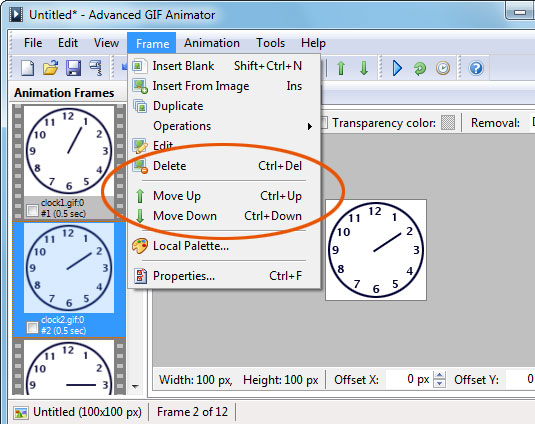Quick tour / Tutorial
Reordering Frames
When you add new image, GIF Animator places it to the end of the frame list. You can change frame position in the list by moving it up or down:
- To move a frame up, select Move Up from the Frame menu or click corresponding toolbar button.
- To move a frame down, select Move Down from the Frame menu or click corresponding toolbar button.
- To remove an image away from the list, select Delete from the Frame menu or click corresponding toolbar button.